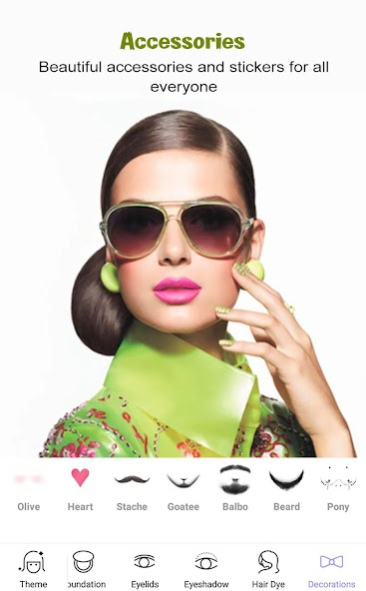Magic Beauty Virtual Makeup 1.0.0
Free Version
Publisher Description
Do you want to look like your favorite celebrities? Do you want to apply virtual makeup to see how you will look in real life? Want to have the quickest way to get beautiful with perfect skins in your pictures? This virtual makeup app will take care of all your needs and make you shine!
Magic Beauty Virtual Makeup Camera will make you feel better about your skin like never before.
The makeup app is the best free virtual studio to make your pictures shining and beautiful, whether you want to use the virtual makeup camera for eye makeup, hairstyles, blush, mascara, skin foundation, freckle removal, whitener, lip gloss, and lipstick.
Magic Beauty Virtual Makeup Camera gives you professional makeup features with many effects, filters and hundreds of makeup & beauty looks that you can use to change your skin tone or add foundation to smooth your skin.
Add stickers, and accessories and you can write anything on your beautiful picture, you can make your photo perfect and share them with your friends on the social network.
The app is a top selfie makeover camera for lipstick, blush, and eye makeup! Create makeup looks. Makeover in real-time with the app camera or open an old image from the camera roll and do makeup.
Try frames and collages, add stickers, write text, and stay stylish with your makeup tips and beauty ideas using the best makeup app.
With the app collage maker stitch multiple photos with various collage layouts pip frames and photo grids.
All these advanced photo editing tools are backed by powerful photo processing and simple user interface design to easily get used to them.
Features:
• Special gorgeous beauty and makeover filters
• Selfies look much better than before the virtual makeup camera
• With lipstick, blush, and eye makeup you can instantly beautify and shine your face
• Make skin foundation fairer
• Eye makeup tools to remove eye bags, and dark circles
• Change your skin tone and contour your face
• Easy photo editor to do all sorts of adjustments
Makeup Camera has different advanced makeup tools for all facial features:
💄 Lipstick: Different lipstick colors for your lips in case you forgot to apply lipstick before taking photos.
👁🗨 Eyebrow changer - Make eyes bigger and brighter and alter how your eyebrow was in photos.
🔰 Hair changer - Change color including blonde, brunette, and other colors.
✨ Pimple remover - remove pimples, and blemishes or remove acne from photos using the pimple remover tool.
Easy to do makeup just:
★ Capture a new photo or select one from your gallery that you want to beautify
★ Select the makeup tool which you want to apply to your photo
★ Change the intensity of any change
★ Long press during editing to have a quick peek at the original photo
★ Impress your friends by sharing your makeup photos with your friends and family on Facebook, Instagram, Twitter, WhatsApp, and other social networks
Also, you can adjust every photo aspect with the photo editor like ★ Brightness, ★ Contrast, ★ Saturation, ★ Blur, ★ Temperature, ★ Shadows/Highlights, ★ Crop, ★ Focus
About Magic Beauty Virtual Makeup
Magic Beauty Virtual Makeup is a free app for Android published in the Screen Capture list of apps, part of Graphic Apps.
The company that develops Magic Beauty Virtual Makeup is AlphApps. The latest version released by its developer is 1.0.0.
To install Magic Beauty Virtual Makeup on your Android device, just click the green Continue To App button above to start the installation process. The app is listed on our website since 2020-07-16 and was downloaded 1 times. We have already checked if the download link is safe, however for your own protection we recommend that you scan the downloaded app with your antivirus. Your antivirus may detect the Magic Beauty Virtual Makeup as malware as malware if the download link to alphapps.magic.beauty.virtual.makeup.camera is broken.
How to install Magic Beauty Virtual Makeup on your Android device:
- Click on the Continue To App button on our website. This will redirect you to Google Play.
- Once the Magic Beauty Virtual Makeup is shown in the Google Play listing of your Android device, you can start its download and installation. Tap on the Install button located below the search bar and to the right of the app icon.
- A pop-up window with the permissions required by Magic Beauty Virtual Makeup will be shown. Click on Accept to continue the process.
- Magic Beauty Virtual Makeup will be downloaded onto your device, displaying a progress. Once the download completes, the installation will start and you'll get a notification after the installation is finished.